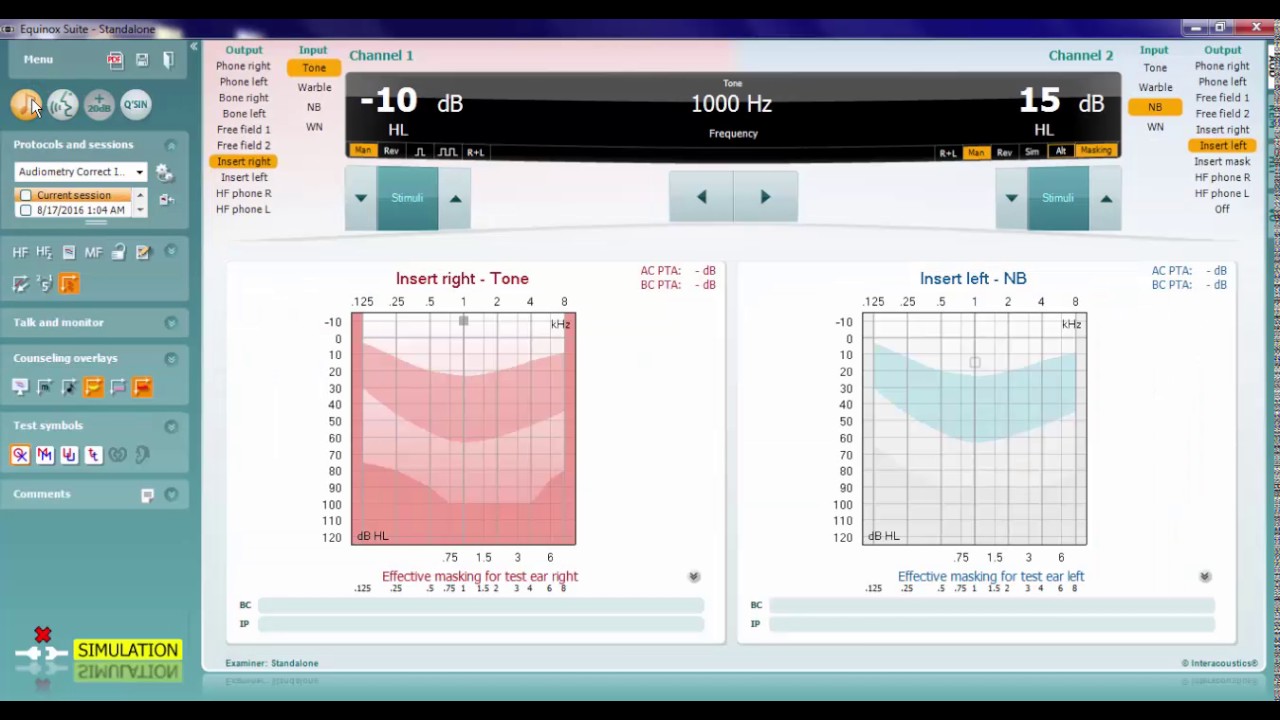Equinox Audiometer
- Open Equinox Suite from NOAH
- Left side of the screen is protocols and sessions
- Top of the screen chooses transducer output (inserts, headphones, bone) and input (tone, warble, steady, pulsed)
- L button & R button changes test ear
- Vertical Arrows change decibel range
- E button for extended range, also found @ the top right of the screen (+20dB)
- Horizontal arrows change frequency
- To stimulate, hover mouse over stimuli button or press the space bar (stimulus button illuminates)
- Response button is at the top of the screen
- S button to save
- N not heard or right click
- B to bone transducer or Bone L/R on output list
- Masking press 8 or Reverse (REV) on masking
- Masking intensity PGUP/PGDN for increase/decrease
- Third icon from left superimposes R & L; SHIFT + A
- Counseling overlays on left toolbar
SRT
- Choose inserts
- Mic 1
- REV
Word Recognition
- Wavefile 1
- WR1 click play and checkmark and x for each one
- Basic Auditory Tests
- NU-6 List 1A
QuickSIN
- Click transducer
- Start @ bottom left of the screen
- Scoring at top of screen
- Make sure to run a practice test